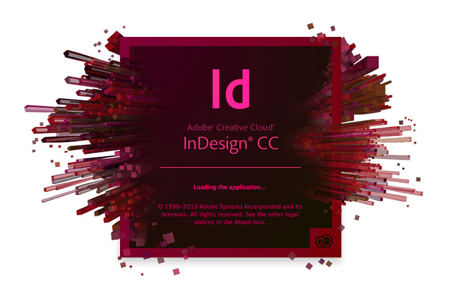- Our Placement Officer will send for Interviews till you Get Placed.
- We Provide Live Projects for you to Practice.
- Free Job Assistance and Certification.
- Mock Exams and Mock Interviews Conducted.
- Supercharge Your Career.
Achieving The Career Goal
Process We Follow
Meet with a smart team member and Supercharge Your Career !*
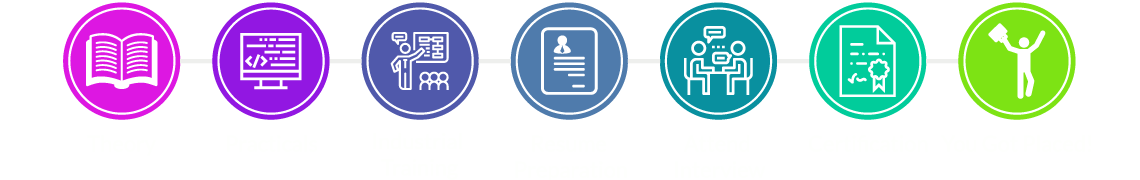
Graphic design training
What you will learn?
01. Intro to graphics.
- Raster vs Vector graphics.
- Resolution, color modes, and bit depth.
- Adobe Bridge application for managing and browsing files.

02. Photoshop.
- Learning about the user interface, and saving workspaces.
- Quickly accessing some common options with shortcuts, changing shortcuts, etc.
- Separating parts of your project into separate layers.
- Zooming in and out and panning around your document.
- Using various brushes and other tools for drawing.
- Editing and adjusting photographs.
- Smart objects and non-destructive workflow.
- Creating vector shapes and icons.
- Using filters and styles to add effects to layers.
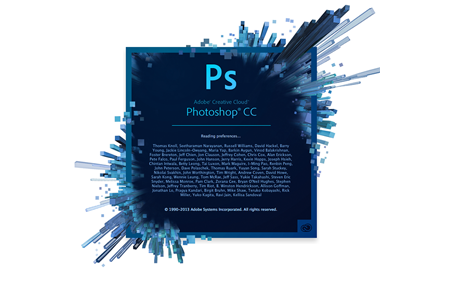
03. Illustrator
- Selecting, aligning and transforming objects with tools and panel options.
- Creating basic and advanced shapes by using various tools and pathfinder options.
- Arranging objects in layers and isolating them.
- Changing fill and stroke color, applying and creating gradients and patterns.
- Creating text, changing character and paragraph settings and creating styles.
- The Appearance panel and effects.
- Tracing raster images and converting them to vectors.
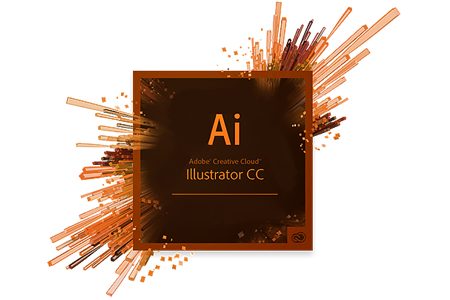
04. InDesign
- Creating a new document, book or library.
- The user interface, shortcuts, quick apply, and workspaces.
- Multiple pages and the pages panel.
- Using rulers, column guides, margins, and adding guides.
- Creating, selecting, transforming, and aligning objects.
- Adding and editing text, text frames, text threading, and story editor.
- Master pages, pages numbering and sections.
- Printing, packaging, and exporting documents.